How to fix this copy of windows is not genuine error in Windows 7
Table of Contents
This Copy Of Windows Is Not Genuine: Below process will show you the step by step procedure to solve the windows 7 error “This copy of windows is not genuine Build 7600 or Build 7601“. The generally occurs when we are not using a genuine version of Windows 7 and activate a pirate version using RemoveWat or any other activator.

Below process will completely resolve the error. The article will describe to you the symptoms and what happens when the windows is not genuine error occurs. And complete step by step process to solve this copy of windows is not genuine error.
This Copy of Windows Is Not Genuine Build 7600/7601 – Symptoms (Windows 7 Error)
Whenever your Windows 7 PC is showing the error as “This copy of Windows is not genuine Build 7601/7600” on the right side corner of desktop just above the taskbar, You may face the following issues on your system
- You will get an error message at the right side bottom corner of the desktop
- Your desktop background will turn black, while all the desktop icons are present.
- You can not set a new desktop background.
- You will get an error message during startup as Your Windows is not genuine and you need to buy one.
NOTE: We recommend not to buy Windows Operating System from the third party vender and always get a genuine copy from the Microsoft store.
How to solve this copy of Windows is not genuine Build 7601/7600 Error In Windows 7
To fix the error 7 and remove “this copy of Windows is not genuine Build 7600/7601” from desktop just follow the below steps.
- Log in to your Windows 7 PC, that showing error.
- Uninstall the Windows update “KB971033” (If installed).
Note: If you don’t know how to uninstall an update in Windows 7, just read the article entitled “How To Uninstall An Update in Windows 7“. - After uninstallation is complete, just reboot your system.
- Now open Command Prompt As Administrator
- Now type the command “slmgr -rearm” (without quotes). and hit Enter
- You will get a message “Command completed successfully. Please restart the system for the changes to take effect“
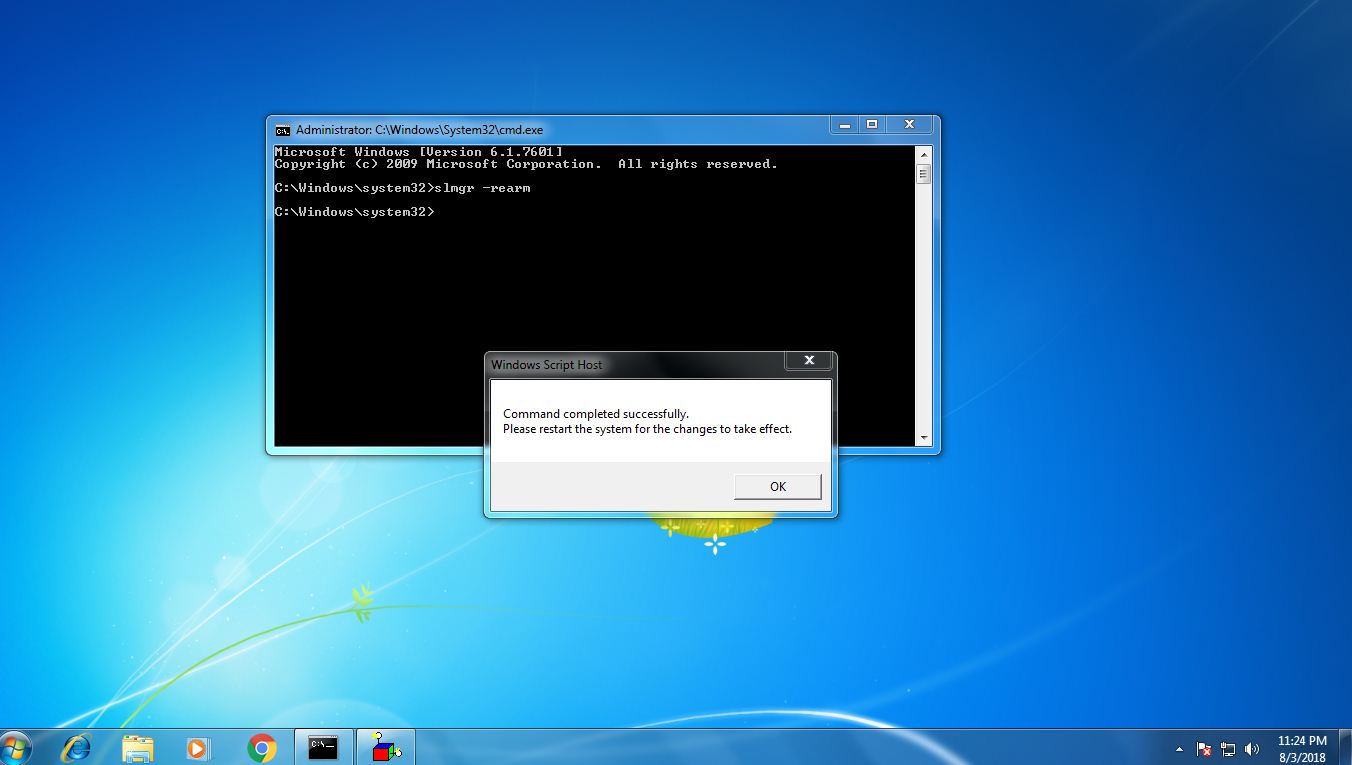
- Now reboot your Windows 7 PC and you will not get any error message. That is it.
If you are facing error in applying the command in command prompt. The solution for the error is described below
Problem 1: Error: 0xC004F025 Access Denied: the requested action requires elevated privileges. – You have not opened the command prompt as administrator. Just open command prompt as Administrator and this error will not occur. To open the command prompt as administrator, Go to Start ->All Programs ->Accessories – Command Prompt (cmd.exe) – Right click of mouse and choose Run As Administrator. Click on Yes on UAC (User Account Control) Prompt.
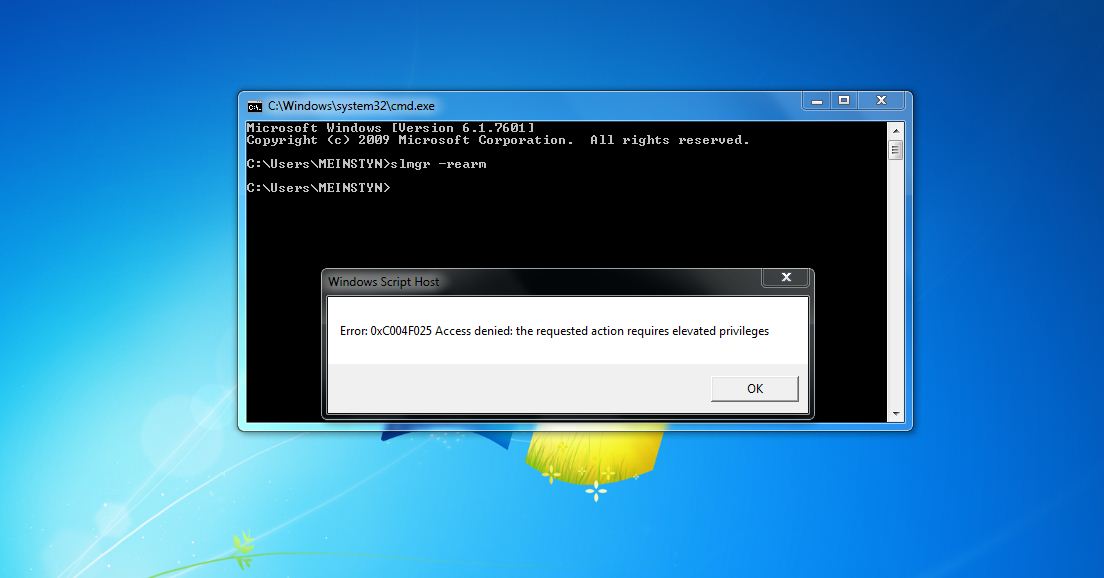
Problem 2: ‘slmgr‘ is not recognized as an internal or external command, operable program or batch file – You may have done a typing mistake on the command “SLMGR -REARM” (without quotes).

If you have entered the command properly and still getting the error, then you have to follow the article entitled “How to fix the error slmgr is not recognized as an internal or external command, operable program or batch file”.
Note: Hope this article will help you to solve your problem. If you have any doubt regarding the article, then feel free to communicate with us, Our team will try to resolve your issue.









